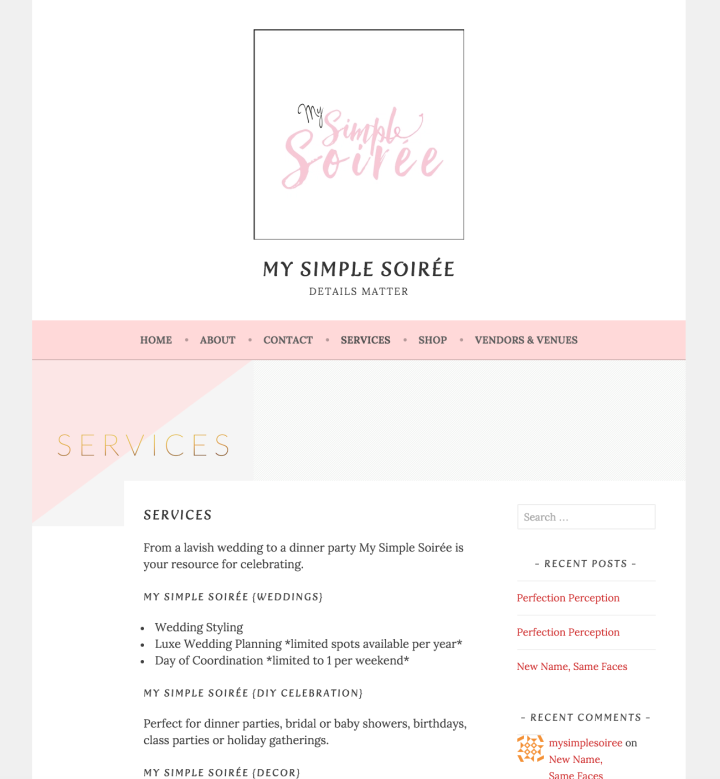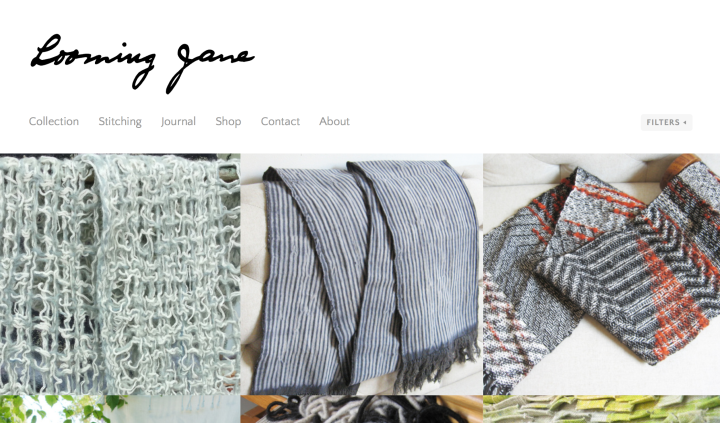The new year is a great time to hit refresh and set new goals. If your website looks and feels a little stale, now is the time to make a change! Here are three quick ways to freshen up your personal or business website:
Take Inventory
Is your content still accurate? Do you need to update your photos? Are the important links working? Take a step back to think about your site’s purpose and audience. Have your personal or business goals changed since you launched it? Make a list of what needs to be fixed and set a timeline to get it done. Take a look at your most popular posts to know what’s working and target those posts and pages first.
In 2012, three friends — Jeri, Erin, and Allysa — founded a full-service event and styling company, bon évé Events. After refocusing their company’s priorities and goals, they recently relaunched their website. Their rebrand includes a new name (My Simple Soirée), a logo, and WordPress.com website.
Refocusing our business meant an extensive rebrand and rename. This can be challenging for a small business as your brand and name are your lifeline. WordPress.com made it easy to implement the changes we needed for social media first impression.
Evaluate your website in light of your objectives and make the most of what WordPress.com has to offer, from uploading a new site logo or custom header image to exploring our Premium and Business plans to unlock more space for media, design customization, and eCommerce integration.
Boost Your Brand
Every website can benefit from custom branding, from hobby blogs to eCommerce websites. Create a cohesive brand experience by aligning all the elements that identify and set your website apart: domain name, website name, and logo.
Adding a logo to your website is an achievable first step to branding your site. In your menu, click on Customize to launch your Customizer, and click on Site Title, Tagline, and Logo. Here, you can upload a new image or select one from your Media Library.
Click the Save & Publish button at the top right of the Customizer to activate your new logo.
In a few clicks, you can take your website to the next level with a custom logo. (And if you switch to and from any logo-supported theme, your logo will still be there!)
Textile artist Krista blogs at Looming Jane. She has a custom logo at the top of her website — a stylish cursive display of her brand and shop name. While each theme’s default fonts are carefully selected, you can transform the look of a theme by swapping out the Header Text with your own designs.
Add Fresh Content
The best way to have a vibrant and active website is to publish new content regularly. If you feel stuck, look to Automattician Andrea Badgley, who has developed a great strategy to help you meet your blogging goals this year.
In her post Publish in 10 Minutes Per Day, she shares her secret sauce for blogging regularly. It has two ingredients: carve out 10 minutes per day and keep topics on hand.
Giving yourself meaningful topics to write about and then carving out the time to write will get you not only practicing, but will get you publishing again. It will make your blog active and will bring visitors to your site.
Committing to a blogging schedule can be a challenge, so a New Year’s resolution is the perfect motivation to kickstart a new routine. Make your resolutions a reality by investing in your WordPress.com website.
Planning on Turning Your Website into a Lean Mean Marketing Machine?
Consider upgrading to WordPress.com Premium or Business to unlock features like advanced customization, more space for your photos and videos, and stellar customer support.
Our Premium and Business plans also include a custom domain and access to premium themes. Try it out for 30 days.
Filed under: Customization, WordPress.com
![]()