Site Editor vs. Page Editor: Explore Customization Tools in Our Upcoming Webinar
In our featured August webinar, we’ll explore using the Site Editor to customize every part of your website.
It wasn’t long ago that customizing your website meant outsourcing your design to an experienced developer or learning to code for yourself. Times are changing, though. With the new WordPress.com block editing tools, you’re able personalize all aspects of your site with point-and-click simplicity.
Learn how by joining us for August’s featured webinar: Site Editor vs. Page Editor: Using the Power of WordPress Editing Tools to Create Your Entire Site.
In this live tutorial, we’ll introduce you to the new WordPress.com Site Editor, which allows you to customize your website from top to bottom—no special coding skills needed.
Whether you’re a new or seasoned site owner, our experts will guide you through:
- Distinguishing the site editor from the page and blog post editor
- Locating and editing block theme templates
- Assigning a new template to revamp your page or post appearance
This webinar is 100% free. All you need is a working knowledge of the WordPress.com dashboard and an eagerness to master site editing. Don’t forget to bring along your questions for our live Q&A session after the presentation!
Check out our other August webinars
We’ve prepared an exciting range of webinars this month to help you explore the vast potential of the WordPress.com editing tools and understand the importance of a custom domain for your website. These sessions are designed to arm you with the necessary skills to take your WordPress.com site to new heights!
Mastering Custom Domains
Establish a unique online identity that mirrors your brand and sets you apart from the crowd. Come along with us as we walk you through the process of selecting, registering, and associating a custom domain with your WordPress.com site. In addition, you will learn how a domain-specific email address can positively impact your email open rates.
Site Editing: Custom Headers
This session will demonstrate how you can effortlessly craft an outstanding header without needing to write any code. Whether you’re an entrepreneur or a zealous blogger, this webinar is intended to give you the ability to create headers that truly symbolize your brand and connect with your target audience.
Be a part of our WordPress.com live webinars, deliberately designed for both novice and experienced website owners. All our webinars are open to attend at no cost and wrap up with a vibrant Q&A session, allowing you to engage in meaningful conversation with our expert Happiness Engineers.
- August 14, 2023
- Webinars
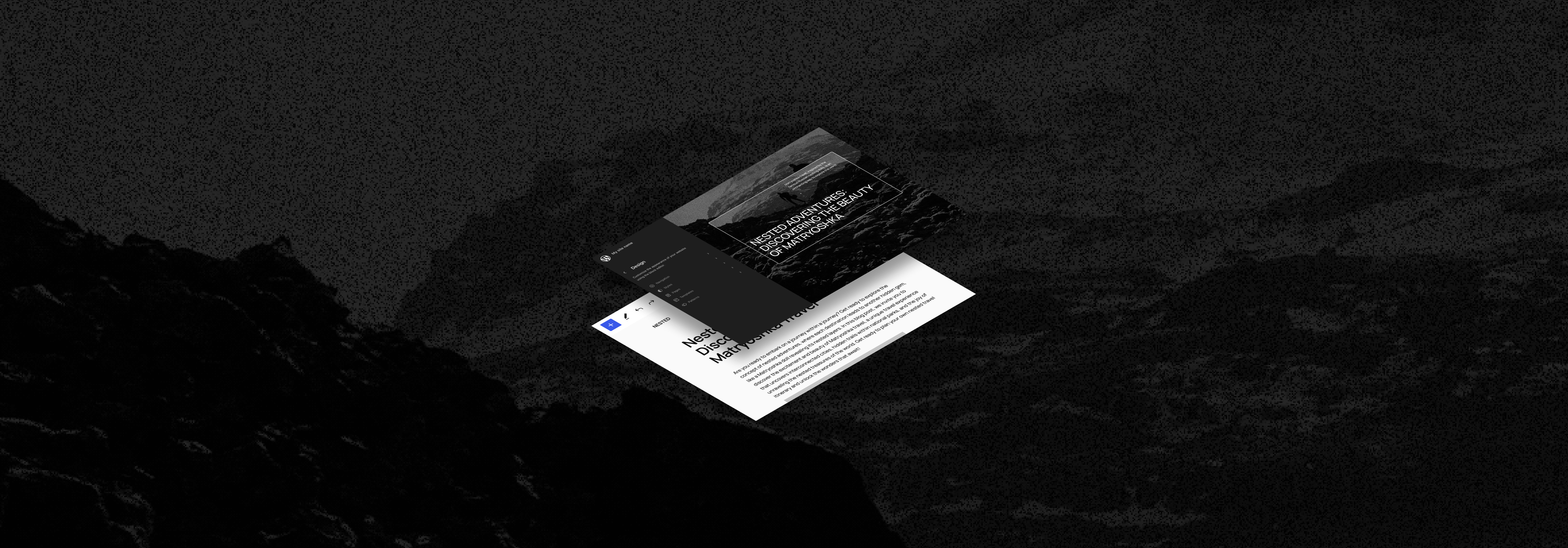
Hello, As I said, Attempted to uninstall/ reinstall the DONATE BOX. Actual BUTTON does not install properly.
I am asking for help. Seems like an ERROR on the WordPress side.
Thank you,
William Hudson American Train Video Reviews
Get Outlook for Androidhttps://aka.ms/AAb9ysg ________________________________
LikeLiked by 1 person
We are not able to investigate here in the post comments but please contact us here and we are happy to take a closer look. Thanks! https://wordpress.com/help
LikeLiked by 4 people
I will not use Zoom at any time for any purpose. Please consider another webinar software.
LikeLiked by 4 people
Thanks for the feedback! We also post recorded webinars to our YouTube channel. You can find a playlist here.
LikeLiked by 4 people
I did not know this. Thank you.
LikeLiked by 2 people
I just hope these tools will help the non-professional and hobby blogger post content without having to jump through so many hoops.
LikeLiked by 3 people
If you’re struggling to post now, can you reach out to support and share more context? We’d be glad to assist.
LikeLiked by 2 people
Hello WordPress
Please register me for the above subject and inform me all the details
LikeLiked by 1 person
Sure thing! Please click here to register and we’ll go from there.
LikeLiked by 2 people
Hello, I’m glad to contact with you. Please, how can I connect my Bank or Visa Cards to your system and receive payment? Because my country is not supported with Stripe and there is way of receive money outside in my country. We uses code from our Banks with account number to receive the payment.
If I may ask, do WordPress has a central or general account that can receive All payment into, then transfer individual’s money into their account later when they are ready and be able to receive or connect their Bank or Credit Cards.?
Please help me solve this to help me begin to receive payment on my site. Hope to hear from you soon. Thank you very much.
Best regards.
LikeLiked by 1 person
Hi @oforihammond11, you can get in touch through our forum if you need help, sure! And here are the payment methods we currently accept. There are a few country-specific options listed as well.
LikeLiked by 2 people
Oh.. yes why not I will definitely do this
LikeLiked by 1 person
Is there a problem with WordPress on Firefox?
LikeLiked by 1 person
None that we’ve heard of, but if you’re running into trouble only in Firefox, do you want to share details with support? Let us know what version you’re running, and please also try deactivating extensions first.
LikeLiked by 1 person
The Site Editor is like a blank canvas, while the Page Editor is like a coloring book.
LikeLiked by 1 person
Nice 👌
LikeLiked by 4 people
Loved your site.
LikeLiked by 2 people
Hello WordPress
Is it possible to monetize a free package account
LikeLiked by 1 person
Yes you can see all our options here, and we indicate (by feature) which require a plan, and which ones you can take advantage of on free sites. Thanks!
https://wordpress.com/support/monetize-your-site/
LikeLiked by 1 person
Please, can I use my account as my website?
LikeLike
You could potentially use your public Gravatar page as a link page, if that’s what you mean. But that will be different from a website. Let us know what you have in mind and we’ll be happy to help you get it started.
LikeLiked by 2 people
I need a website, but I don’t know how to build one, how can you help me to build a functional one?
LikeLiked by 1 person
Sure thing. We have tutorials if you’d like to build one yourself, or you can hire our team of experts to build the site for you. What kind of site do you have in mind?
LikeLiked by 1 person
I started affiliate marketing, and wish to have a website for my new business.
LikeLiked by 1 person
Hey there, please see how to add Amazon Affiliate links to a site here, also this is a good guide on how to monetize a site. Please reach out to us here, and we can offer more information to help you get the project off of the ground.
LikeLiked by 2 people
Thank you
LikeLiked by 3 people
Great job
LikeLike
Amazing
LikeLike
Great
LikeLiked by 2 people