Boost Your Brand With Our New Webinar: Mastering Custom Domains
Custom domains add credibility to your website, no matter your . . . domain. (Sorry, we just had to!)
How often do you consider the domain name when deciding the credibility of a website? Do you know how a domain-specific email address could influence your communication with clients or followers?
Few things convey your brand’s identity like a carefully selected custom domain, and in our newest webinar, “Mastering Custom Domains,” we aim to eliminate any uncertainties around incorporating this crucial element into your WordPress site.
In this session you can expect to learn about:
- Choosing and registering a custom domain that amplifies your brand and boosts credibility
- Connecting your domain to your WordPress.com site for a seamless user experience and improved SEO
- Employing best practices for domain management, email setup, and more
This free webinar is perfect for everyone, from beginners to experienced WordPress users. The session concludes with a live Q&A segment, so come prepared with your questions!
We’re offering the webinar at three different times this week only, well-spaced so that any timezone around the world should find a convenient option:
- Tuesday, June 13 at 7:00 PM UTC / 3:00 PM ET (convert to your timezone)
- Wednesday, June 14 at 9:00 AM UTC / 5:00 AM ET (convert to your timezone)
- Thursday, June 15 at 4:00 PM UTC / 12:00 PM ET (convert to your timezone)
Mark your calendar for these other upcoming webinars
Don’t miss our other webinars for June, where we’ll guide you through the powerful capabilities of the WordPress Site Editor. Both are designed to equip you with the tools needed to enhance your website’s functionality and aesthetics in ways that were not possible before.
Effortless Course Creation: Take Your Teaching Online with WordPress.com and Sensei LMS
If you’re ready to share your knowledge and teach others, setting up an online course can be your best way forward. Our WordPress.com specialists will guide you through creating and managing your first online course using WordPress.com’s managed hosting and the Sensei learning management system (LMS) plugin.
Site Editor vs. Page Editor: Editing your entire site in WordPress
In this in-depth session, we will walk you through the process of modifying every aspect of your WordPress site, from the header to the footer. With the new Site Editor tools, total site customization is now within your grasp, even if you’ve never written a line of code.
Site Editing: Custom Headers
We take a deep dive into how you can customize your site header to reflect your brand’s persona, making it more attractive and easy to navigate. An effective header is crucial in establishing your online identity, and our experts will show you how to edit it with ease using the WordPress.com Site Editor.
All our WordPress.com webinars are presented live and designed for site owners of all levels in mind. Whether you’re just starting out or already have some WordPress experience under your belt. We wrap up each hour-long session with a live Q&A, offering you a chance to interact directly with our experts.
Be sure to bring all your website-related questions and an eagerness to learn. See you there!
- June 12, 2023
- Webinars
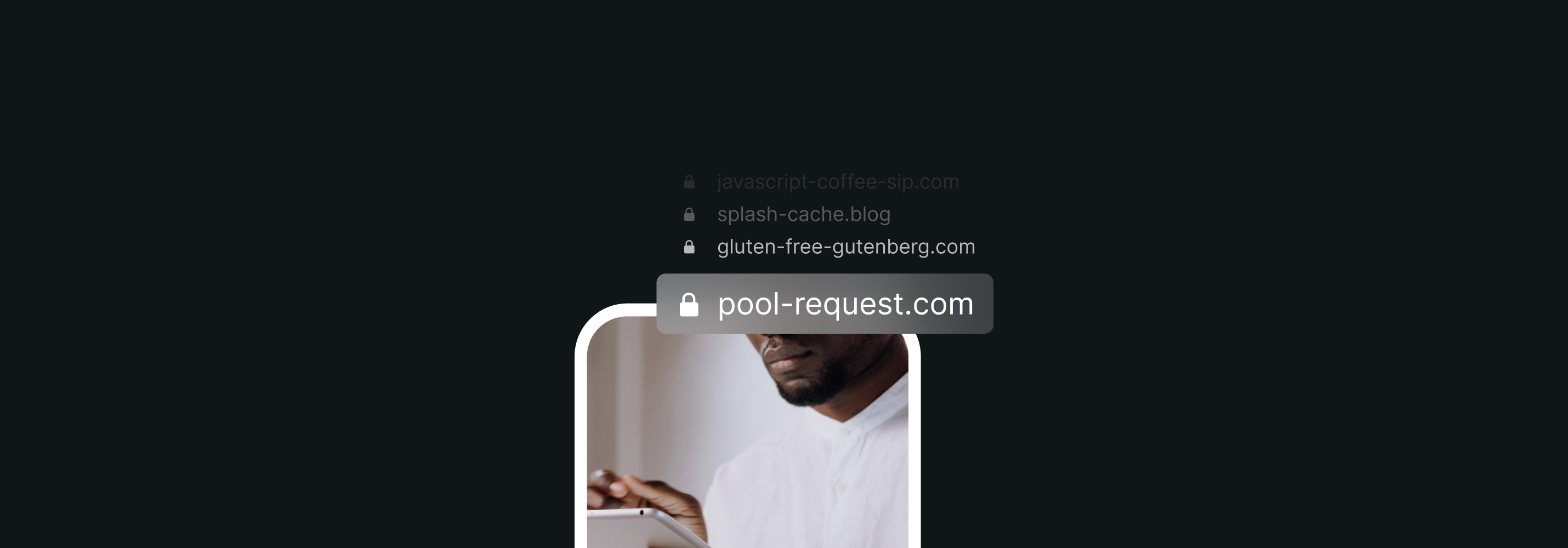
Thanks…
LikeLiked by 8 people
😍😍
LikeLiked by 5 people
Yet to get on to Webinars. Thanks foe the New Information and Upgrades 🙂
LikeLiked by 4 people
I’m glad these Webinars have a YT channel. I like to play them as I’m learning , so I can pause the replay and apply the tips and tricks to my website. I’d started it as FSE was launching and moved to a new site template that was FSE compatible. The Webinars keep getting better and better, just like FSE itself!
LikeLiked by 3 people
Thanks
LikeLiked by 4 people