A New Chapter for Video Uploads on WordPress.com
We’re excited to announce that you can now add chapter breaks to VideoPress uploads.
Today we’re excited to announce that you can now add chapter breaks to the videos you upload to your website with our VideoPress feature. Chapters offer a quick way to navigate longer videos and can be a great addition for your viewers.
Streamlined interface
We’ve built a streamlined and easy-to-use interface for your viewers to interact with video chapters. You can hover over the timeline to preview the next chapter and then simply click to navigate to it. The current chapter name is shown after the video timecode, and when you click it opens a menu to quickly jump to the start of any chapter:
How to add chapters to your videos
To add chapters to your video, all you need to do is edit its description in the block editor and add the timestamp for each chapter, followed by a title you’d like to display:
After saving, you’ll see the video block update and automatically display your chapters.
In the video below — which is a showcase for WordPress 6.1 — you can see how chapters work and look. Play around with the bottom toolbar to navigate to different chapters and bring up the chapter list.
We hope you enjoy this feature! Please share any feedback you have or an example of where you’ve used chapters for your videos. We love to see our features in action!
VideoPress is available on our WordPress.com Premium, Business and eCommerce plans. If you have a self-hosted site, check out Jetpack VideoPress to get high-quality and ad-free videos for your site.
- December 21, 2022
- VideoPress



Very happy with this update! Using Video Press via Jetpack on all my sites, so already a fan. Just another reason I’m all in with you good people. 🙂🙌
LikeLiked by 6 people
Nice 😊
LikeLiked by 6 people
Very nice
LikeLiked by 6 people
Great 👍
LikeLiked by 6 people
This sounds great
LikeLiked by 6 people
It’d be good to work through this with a younger more computer savvy person. I have 2 WordPress sites that I could be loading videos onto. R
LikeLiked by 5 people
Thank you. It’s great to be posting videos!
LikeLiked by 4 people
Thanks for sharing.
LikeLiked by 5 people
Yes
LikeLiked by 4 people
How is this better than just using YouTube, where you have unlimited storage and way more features to utilize.
LikeLiked by 3 people
Good question! The main advantages are that VideoPress is ad-free and that it integrates directly with the WordPress media library so that you don’t have to deal with embedding from other services.
Here’s a comparison:
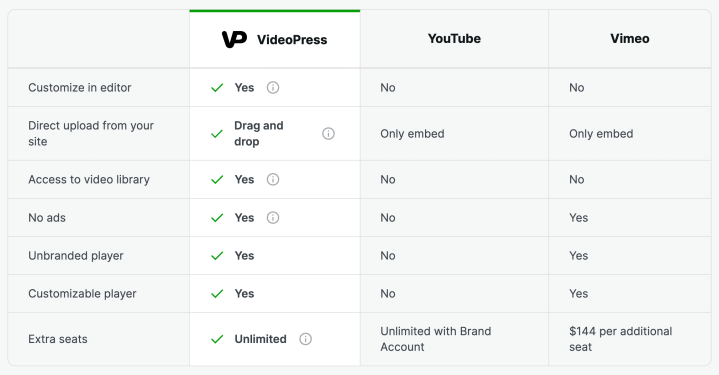
There’s more details at VideoPress.com if you’d like to learn more.
LikeLiked by 4 people
Well that chart seems a bit outdated. As a small youtuber, you def have access to your video library, are to make edits with their basic video editor and not too sure what extra seats means. But it’s very easy to add and editor. And anyone reading this still, biggest feature is the space youtube saves you. As Vimeo + Videopress both cost money.
LikeLiked by 1 person
This is awesome.
LikeLiked by 2 people