Introducing a New Way to Access All Your Sites
If you’ve been looking for a simple way to access and quickly navigate between your multiple WordPress.com websites, we have an exciting announcement for you today. We’ve launched a new dashboard to help you manage all your WordPress.com and Jetpack-connected websites.
You can access this new Sites page at wordpress.com/sites.
From here, you can locate a site and jump into its dashboard, launch a site to the public, or view your site’s Hosting Configuration to grab its SFTP details.
A Simple, Centralized Starting Point
Once you’re managing more than a few sites, it can be difficult to keep track of where everything is. The Sites page organizes all of your websites in one place.

For public sites, you’ll see a preview of each site’s homepage, making it easier for you to find the site you’re looking for.
Use the dropdown filter to find the “Private” or “Coming Soon” sites you’re currently working on. Our “Coming Soon” feature gives you a safe space to build and edit your site until you’re ready to launch it to the world.
Switch to the “List View” and navigate all of your sites with a more compact presentation:
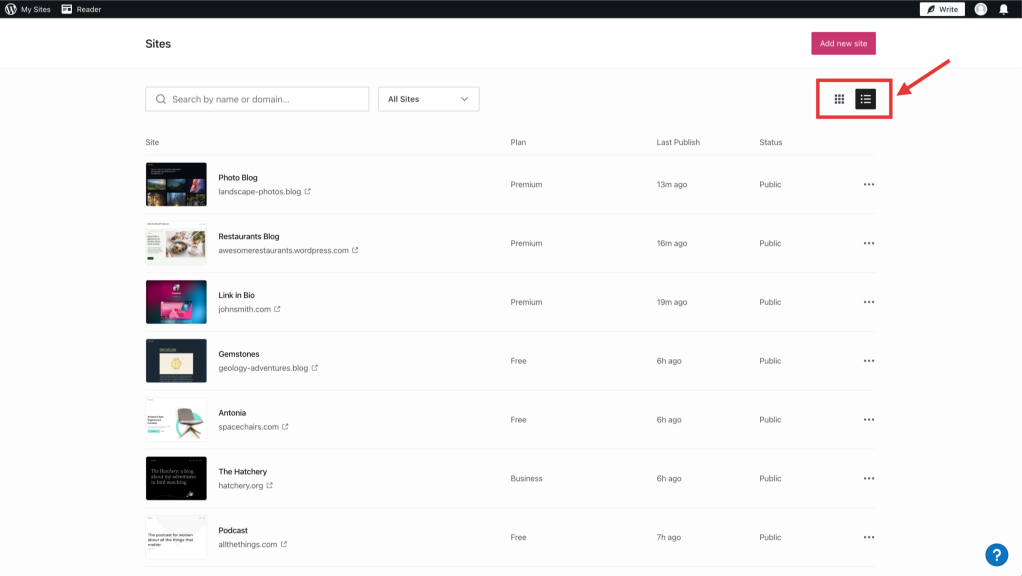
Switch back to “Grid View” to see larger previews for all of your sites. This display mode is saved for the next time you come back to the page.
Build Your Next Site on WordPress.com
This is the first version of the Sites page, and we plan to continue improving it in the future. It’s also the first in a series of new tools for those building multiple sites. Our goal is to make WordPress.com an enjoyable, indispensable part of your workflow.
What else would you like to see in the Sites page? How could we make WordPress.com an even more powerful place to build a website? Feel free to leave a comment or submit your ideas in our short feature request form.
- September 1, 2022
- Features, New Features

Thank you. That is a useful improvement, but, I want to suggest another improvement. An easy way for us bloggers to delete and/or remove old websites/blogs that we launched a long time ago and stopped using a long time ago. There seems to be no way to get rid of these old ideas that never took off for whatever reason.
LikeLiked by 11 people
Hi! You should be able to tap the three dots next to a given site, head to Settings, then scroll down and opt to delete the site. If it’s connected through Jetpack, manage the connection to disconnect it there: just be sure to also remove the instance at your host, getting a backup first if needed.
I’m guessing we won’t want to make it more automated than that, since we deal with quite a few accidental removals, but I hope those steps work for you anyhow. If you’re having any trouble with that, let us know.
LikeLiked by 8 people
Thank you. I’ll give it a try.
LikeLiked by 9 people
And what becomes of the app? I like using the app more than wordpress.com. It’s straightforward and there when I want to use it – with only one touch of the screen. Even if we assume the app is only last on your list for updates, the enhancements to wordpress.com create the question of whether you would prefer to send the app into the sunset. What do you say to your app-loving bloggers?
Marcia Boyle Marciaruns.com
>
LikeLiked by 9 people
Hi Marcia, are you referring to the Desktop app? If yes, the Sites page is also available there! You can access it by clicking on “My Sites,” then “Switch Site,” and “All My Sites.” We are still maintaining the app; in general, new WordPress.com features are added to it too.
LikeLiked by 2 people
Hi Marko, thanks for your reply. Yes, I’ve used the switch sites feature from the desktop app, although it is necessary to first select Dashboard, which takes you out of the app. My comment was about new features more broadly in that they seem to be lagging further and further from integration into the app. I’ve been dragging my feet on abandoning the app, but it’s beginning to seem inevitable.
LikeLiked by 4 people
I just thought of something. I’ve never used jetpack and wasn’t interested when it came out. I’m usually very busy with my work (novels, writing them, revising, publishing and promoting) and gave up learning how to use all the new WordPress bells and whistles a long time ago, satisfied with what I’d learned a decade ago and wanted to stick with the old way, but that turned out not to be an option, which has set back my blogging dramatically.
My priority is my novels and all that entails. My blogs were always second to the books.
LikeLiked by 5 people
Do the Jetpack app and WordPress app offer different features?
LikeLiked by 6 people
Hi! In terms of features, they are almost identical today. They will diverge more in the future, though. The WordPress app will provide access to features you’d typically get with a fresh WordPress install. In contrast, the Jetpack app will offer the added benefits and features you’d normally get after installing the Jetpack plugin.
You can read more details about the differences and future plans in this post: https://make.wordpress.org/mobile/2022/07/27/refocusing-the-wordpress-app-on-core-features/
LikeLiked by 1 person
This looks pretty cool! Although one problem I’ve had with connected sites is it will only let me like/comment as the first site I created. For example if someone follows site B, I can only follow them back from site A – so it looks like I don’t respond. Do you know if this has been addressed? If I had to do it over again I would not have connected my sites under the same log in.
LikeLiked by 3 people
Hi! You would follow with your account, rather than with one site or another. But you can set a primary site here if you’d like:
https://wordpress.com/me/account
LikeLiked by 9 people
Okay thanks for the info. I can switch back and forth from there. So I appreciate that. Although the other stuff you mention is exactly what I’m talking about, as far as it being a problem. Those are the scenarios I’m trying to avoid. Let’s say you start a site about football. Then a few months later decide to start one about kittens. If someone follows the kittens blog, and you want to reciprocate, you can’t do that. All they know is that either some random football blog just followed them (the first/primary site) or some random dude just followed them (account name). It looks like the kittens blog never responded. But if I can go to this link you sent and switch back and forth as needed, that’s the best option I’ve found. Again, thanks for that. But I’m still kind of wishing I’d never connected multiple sites in the first place.
LikeLiked by 3 people
I think I understand. WordPress.com users can follow sites, but sites cannot follow users.
If you represent a brand that genuinely wants to read and interact with readers as that brand, it may be best to create a separate account for that.
LikeLiked by 4 people
That’s cool! Thanks for clarifying!
LikeLiked by 2 people
This seems very useful!
LikeLiked by 3 people
While it’s lovely, I’m confused about the flow here. I’m very happy having my visible sites slide open in the dashboard sidebar on the left of the browser screen when I want to switch between a certain dashboard section, say comments, on those same visible sites (Switch Sites, not Browse Sites). I’m less excited if this adds an intermediary step getting there. Thanks for listening.
LikeLiked by 6 people
Hi, and thanks for the feedback! This page won’t be replacing the Switch Sites in the sidebar. You can keep using it for quick site switching without the intermediate step.
LikeLiked by 6 people
WordPress app is very very good. 💚❤️💙
LikeLiked by 7 people
Awesome!
LikeLiked by 6 people
Very good everyone!
LikeLiked by 6 people
I was hoping this feature would make it easier to switch between sites on different emails. I don’t have any problems switching between sites on the same email.
LikeLiked by 4 people
Hi! You could send an invitation from sites associated with different accounts (emails) to the “main” account you’d like to use to manage all your sites by following this guide: https://wordpress.com/support/user-roles/.
Let me know if that helps. If not, I’d be curious to learn more about your workflow.
LikeLiked by 4 people
Love it!
LikeLiked by 3 people
Nice!
LikeLiked by 5 people
Nice 👍
LikeLiked by 4 people
Thank you
LikeLiked by 5 people
Thank you, sir.
LikeLiked by 3 people
This is going to be amazing to access our websites.
LikeLiked by 2 people