One-click Portfolio Designs, Instant PDF Embeds, and More Improvements to the Block Editor
We have some exciting new block editor updates to share with you today including fresh collection of Portfolio block patterns, a new and improved way to embed a preview of PDF documents, and better editing tools for Cover and Buttons blocks.
Let’s dive in!
One-Click Portfolio Layouts
Block patterns are pre-designed templates that make creating beautiful pages a breeze. This time we’re bringing you a curated collection of portfolio patterns, perfect for showcasing your creative work.
To access block patterns, click on the + icon in the WordPress Editor, and switch to the Patterns tab. All portfolio patterns can be found in the Portfolio category.
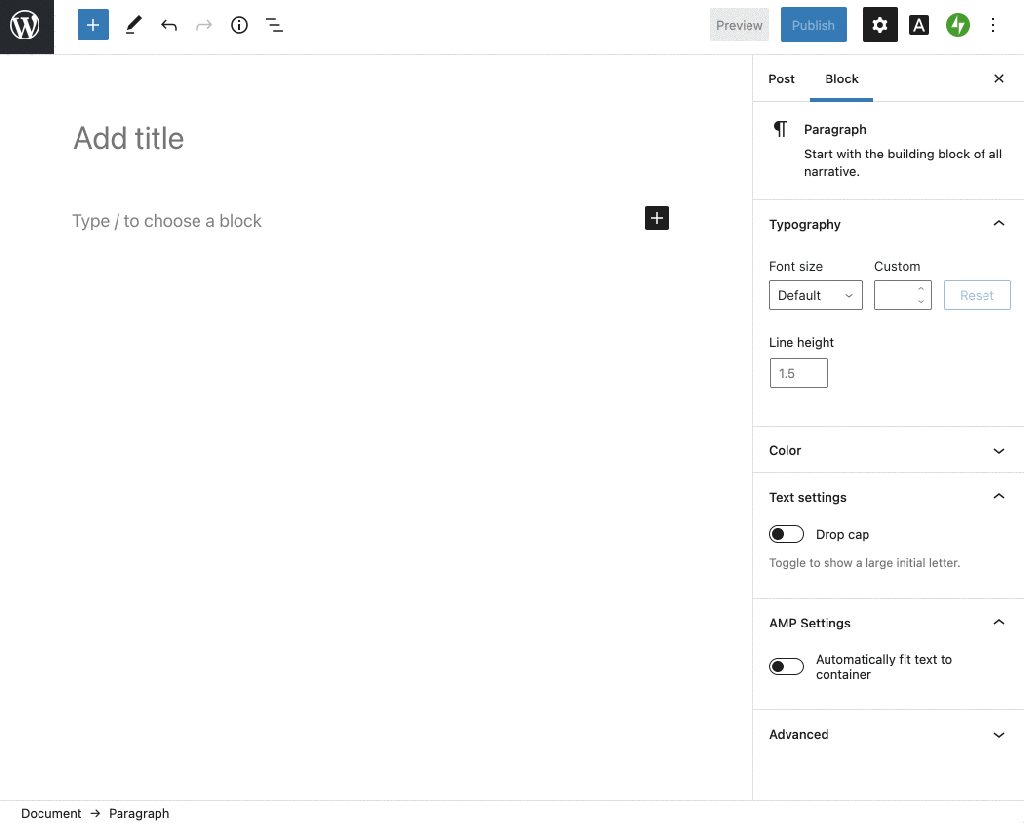
Embed PDFs with the File Block
The File block allows you to place a download button for documents and other files on your website. With the latest block editor update you can also use it to show a preview of a PDF file. The preview will be displayed automatically, with an option to be disabled from the block settings panel.

Go Large on Buttons
Capture your audience’s attention with eye-catching buttons! You can now make the buttons bigger by customizing the font-size and line-height settings.
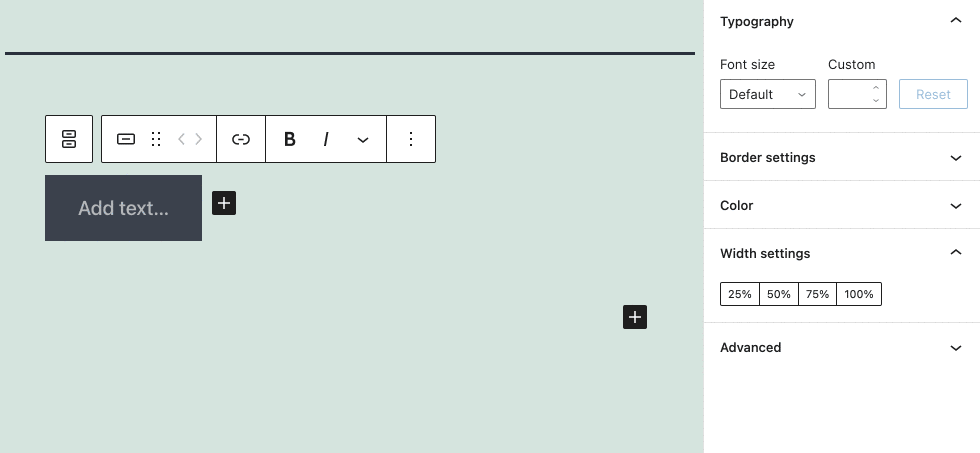
Drag-and-drop Cover Block Backgrounds
This update makes it easier to swap the Cover block background image. Simply drag a new image over from your computer, and it will automatically replace the current one.
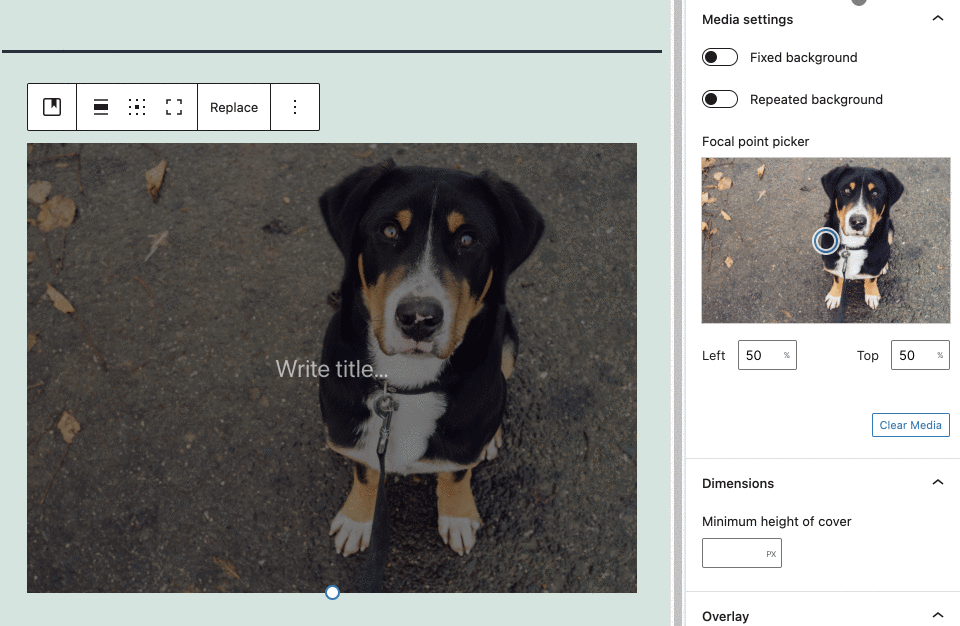
You keep building, we’ll keep improving
Your feedback helps us make the editor better – thank you! We’re excited to see what you build next with the block editor. In the meantime, watch this space for more updates!
Happy editing!
- May 17, 2021
- Better Blogging, blocks, Features, New Features, WordPress
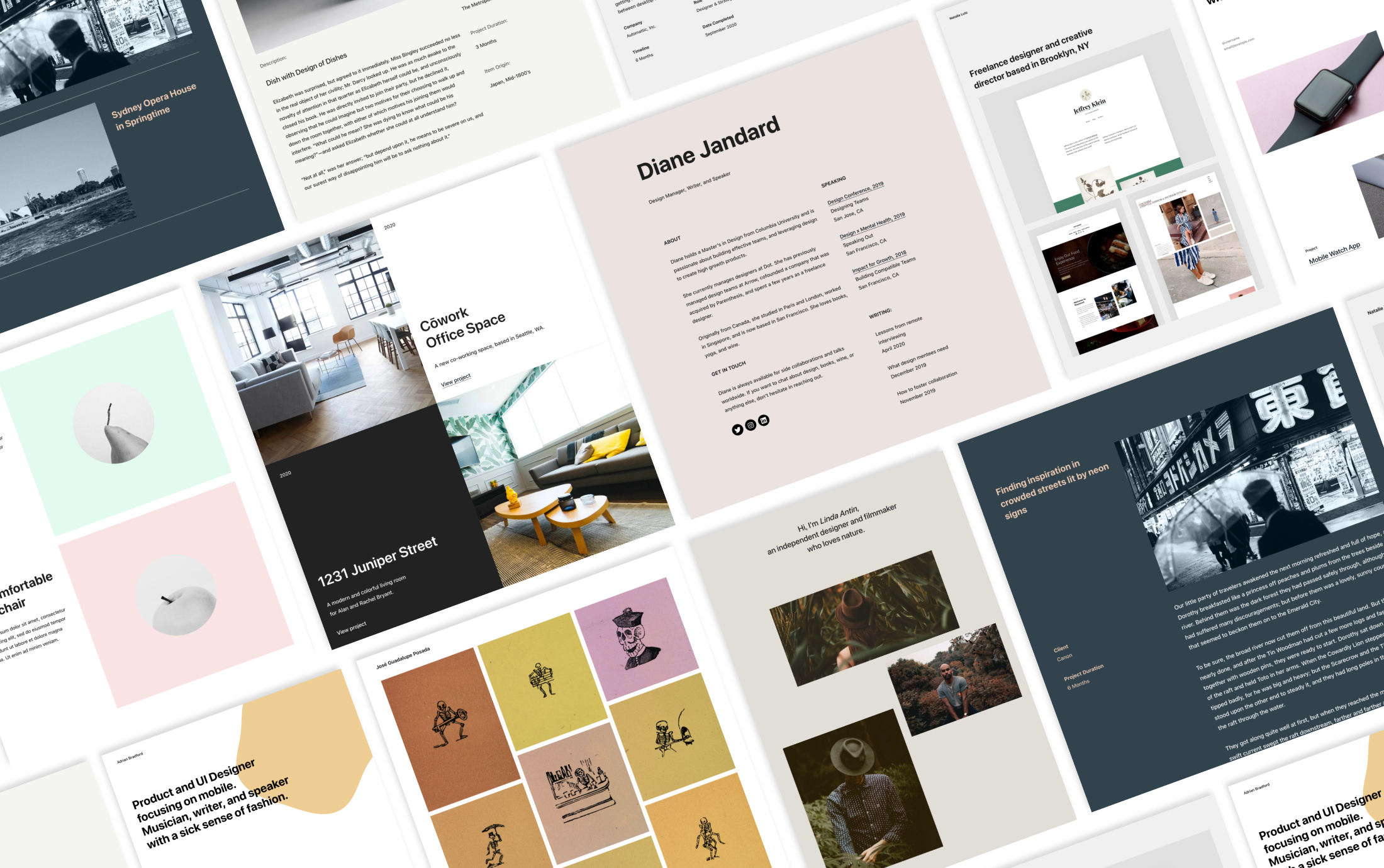
WOW that looks amazing and will speed up creating – well done! How do I add this to my site?
LikeLiked by 14 people
To add a block pattern, click on the + icon in the top right of the Editor (next to the WordPress logo), and switch to the Patterns tab. This page has more detailed instructions in case that’s helpful.
LikeLiked by 18 people
Hi I love the idea about embed PDFs with the File Block. I just tried it out, it looks great in my WordPress page inside the WordPress App. But when I look at it on my iMac with Safari or Chrome there is no PDF shown, only a link and the download button are there.
Did I expect to much? Regards Paul
LikeLiked by 22 people
Thank you for reporting. I can confirm it is an issue, and I passed it on to our developers.
LikeLiked by 17 people
I am going to try using some of them. Thank you for the new updates!
LikeLiked by 16 people