WordPress.com Design Update for a More Intuitive Experience
As technology products grow, it’s important to evolve. We’ve updated WordPress.com’s interface to make it more coherent and logical, allowing everyone to use it more intuitively.
We’re excited to tell you more about WordPress.com’s new navigation experience. The update makes managing your entire site more intuitive and creates consistency across all parts of WordPress.com. This update also allows you all to take advantage of the wider WordPress open source community, creating the same admin menu as WordPress.org that you see referenced in lots of documentation and tutorials.
As we continue to grow, we’ve heard that navigating WordPress.com could be confusing because of different sidebars layouts, menus, etc. We listened to your feedback and ran usability tests on new designs to improve the experience.
Updated Sidebar Menu Design in WordPress.com
This design update combines sidebars and menus that were mismatched and streamlines them into one dashboard that’s consistent for everyone.
For many of you, there will be little to no change in how you use WordPress.com. We’re surfacing most menu items from third-party plugins and themes by default.
In Account Settings, give your WordPress.com interface a new color scheme. You can now choose a color for your dashboard.
Thanks for the continued feedback to make WordPress.com more intuitive to use for all. You can also join an ongoing conversation about this new navigation experience in our WordPress.com Forums. And we’re not done yet – we’ll continue to listen and evolve as WordPress.com grows. Happy WordPressing!
- March 30, 2021
- Admin Bar, Dashboard, Design, Editing, New Features, settings, WordPress.com

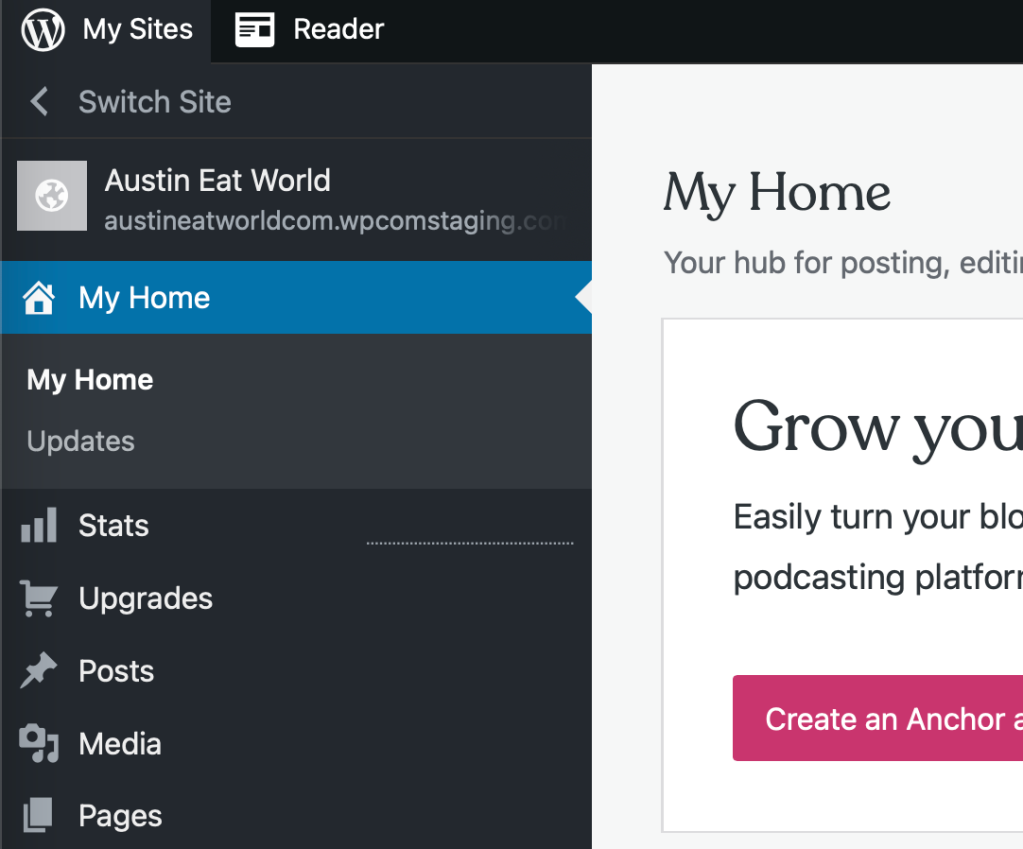

This update is slick and clean. I’m old school. I have always preferred the ugly backend Admin interface; and now I still have it, but beautified, and still functional, and with all my mechanical levers still in place! Thank you!
LikeLiked by 33 people
I absolutely do not like the new format.
LikeLiked by 31 people
We would love to hear specifically about what you don’t like. Thanks!
LikeLiked by 14 people
Thanks for the update!
LikeLiked by 14 people
Love the new site updates!! I can see everything in one place now!
LikeLiked by 17 people
What new navigation experience? I’m being forced to use wp-admin even though I haven’t toggled it on.
LikeLiked by 23 people
The toggle turns on wp-admin advanced controls but there isn’t a toggle to turn on the new navigation experience. If you go into your account settings (https://wordpress.com/me/account), you can confirm whether it is toggled off but your default view when you login to your WordPress.com account should be this updated experience. If not, please do let us know.
LikeLiked by 14 people
It’s defaulting my posts and pages to show as the wp-admin view, and the only way I seem to be able to get the calypso view if I manually type in the URL wordpress.com/posts/mentalhealthathome.org
LikeLiked by 14 people
After further review, some sites require you to input that full URL in order to get the “non wp-admin” view and after looking at your site, this will be the case for you. So in the meantime, please bookmark that URL as it’s going to be the best way to get that view you want for your posts and pages.
LikeLiked by 9 people
wow amazing
LikeLiked by 11 people
Bonjour, C’est un peu compliqué ! Could I have your explanations in French ? For example, I can’t find “edition classique” as bloc when I write an article ! Thank you !
LikeLiked by 11 people
Bonjour. This is not a block but an automatic update to the WordPress.com interface and experience. If you want to turn on (or off) wp-admin advanced controls, that is done through your account settings. You can go to https://wordpress.com/me/account (Réglages du compte) and change between wp-admin being on and off where it says “Apparence du tableau de bord.”
LikeLiked by 10 people
But some themes have no showing images
LikeLiked by 12 people
Hi! Can you please tell us more about what you mean – which images?
LikeLiked by 11 people
Hey respected austin Visit my website u can check gofufa.org i dont know why my content pic is not showing u can check it whats the error
LikeLiked by 14 people
Thanks for sharing this. Your site, gofufa.org, is not hosted with WordPress.com, so the interface update here will not impact it. It looks like potentially an issue with media storage? You should double-check with your web host and they can better help you out!
LikeLiked by 13 people
Thanx austin my friend i understan i hosted with 1 & 1 ionos thanx for the information you give me idea and solve my problem
LikeLiked by 9 people
This makes it much harder to use! Specifically if I want to have AMP set on standard (which I always did), my logo now covers much of the page when I am trying to write a post. This is not good.
LikeLiked by 18 people
Thanks for letting us know about this, Shari. The team is working on a fix for this “Standard” setting issue. In the meantime, you can set AMP to “Transitional” and that should solve the issue.
LikeLiked by 12 people
Thanks for reporting this! It should have been fixed now.
LikeLiked by 9 people
Is this PC only or iOS as well?
LikeLiked by 10 people
Great question. This is for web (PC) only not mobile.
LikeLiked by 11 people
I’m from Gen. Z. I’ve been using social media from the past 12-13 years or so… but nothing is more satisfying for me than posting a blog on WordPress.
LikeLiked by 15 people
Couldn’t agree more!
LikeLiked by 13 people
Thank you!
LikeLiked by 14 people
Thanks for the update
LikeLiked by 15 people
Everything is much easier
LikeLiked by 18 people
Yes
LikeLiked by 14 people
vielen dank !!!!!!!!!!(((*L*))))))
LikeLiked by 15 people
Always appreciate the updates. Your website and platform is very user friendly!
LikeLiked by 15 people
Thank you for sharing this one.I really appreciate this post.
LikeLiked by 14 people
thank you for sharing this one
LikeLiked by 18 people