Introducing Footnotes, Details Block, and Writing Flow Improvements
Get the scoop on the latest batch of writing- and publishing-focused updates from WordPress.
The team at WordPress is always working to enhance your writing and publishing experience, whether adding brand-new features or fixing bugs and minor inconveniences. The latest round of updates includes a feature you’ve long been asking for, a new block, and a few improvements to the general flow and convenience of publishing.
Let’s take a look!
Hide content with the new Details Block
The new Details Block features a drop-down arrow that reveals hidden information when clicked. This block provides a way to hide content that some readers might not want or need to see — detailed event information, fine print notices, methodology or research notes, spoilers for books and movies, even the punchline to a joke. It’s basically a way for readers to opt-in to viewing some bit of content.
We’ve been using the Details Block internally at WordPress.com for ages, and we’re excited that it’s now been brought outside our digital office walls.
Source your work or add context with footnotes
You’ve been asking for footnotes, and we’re glad to let you know that this feature is now available in the editor!
To add a footnote:
- Click the small “More” arrow in the action bar that appears while editing a post/page, just to the right of the link icon.
- Select “Footnote” at the top.
- From there, your cursor will automatically move to the footnote for you to add a reference or comment.
Improve your writing flow with these small changes
In addition to the new Details Block and Footnotes function, we’ve made a few small improvements to the overall writing flow that will make your writing and editing a bit smoother.
“View post” button added
It used to take multiple clicks from the editor to view published posts or pages. This inconvenience has been remedied with a new button at the top of the editor. When you click it you’ll be taken to the published post/page in a new tab.
“Switch to draft” button moved
This button has been placed next to the “Move to trash” button on the right sidebar. When you click “Switch to draft,” a confirmation box will appear asking you if you’re sure about un-publishing the post/page.
“Preview” button enhanced
The preview button has been streamlined and enhanced so that the icon displayed matches the device you’re previewing. “Desktop” mode, the default, displays a laptop icon while “Tablet” and “Mobile” display those respective devices.
Are there other features that would your writing, editing, and publishing experience even better? Let us know in the comments!
- July 11, 2023
- Site Editor, Writing

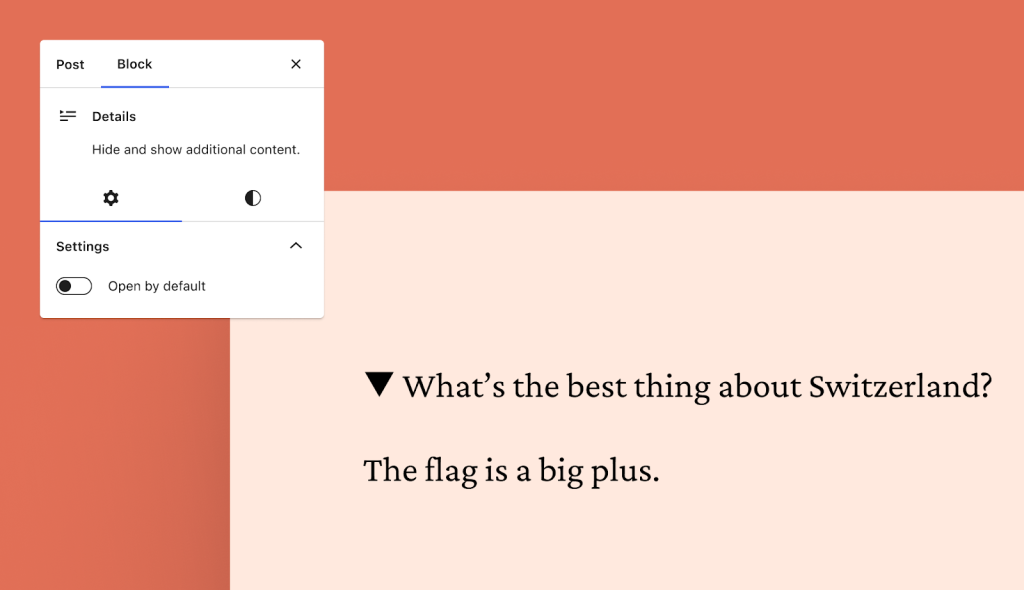

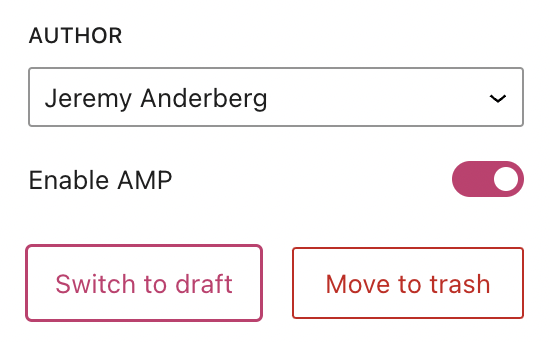
Bravo! These are wonderful improvements to WP. I’m already getting ideas about how I’ll use details and footnotes. Thanks for your dedication, hard work, and creativity!
LikeLiked by 11 people
Thanks for making WordPress even better! Do you have any tips for using the AIOSE plugin? I feel kind of lost when I am trying to come up with ways to link to search engines there.
LikeLiked by 5 people
While we don’t have specific recommendations, a helpful starting point would be to consult the AIOSEO documentation, which can be found at: https://aioseo.com/docs/
Alternatively, you can seek guidance from the WordPress community forum, where other members may have valuable tips and suggestions. The forum is accessible at: https://wordpress.org/support/forum/how-to-and-troubleshooting
I hope this information is helpful!
LikeLiked by 2 people
Thanks!
LikeLiked by 2 people
There needs to be easier method to add / editing sidebars on themes in the new site editor. There’s way too many steps to get such a simple thing added.
LikeLiked by 10 people
This sounds interesting and looks so pleasing!
I’m glad for these additions, otherwise icons look a little confusing on different devices.
LikeLiked by 5 people
One other change is that it’s more time-consuming to add a link that opens up in a new tab. I have to add the link and then reopen it to go into advanced options to see the open in new tab option, and then I have to click again.
LikeLiked by 5 people
Hooray! I’m looking forward to putting the Details Block to good use.
LikeLiked by 3 people
Make it easier to include poetry – with the current block setup, every time I hit enter I get a new block and so I cannot control the spacing between lines. Because of this, I limit what I post on my blog…
LikeLiked by 4 people
Nice
LikeLike
If you hold shift and hit enter you will just get a new line and not a whole new block 🙂
LikeLiked by 4 people
There’s a “Verse” block you can insert into your post that’s designed specifically for poetry—it respects single-line breaks on enter and any intro spacing you may want to add. Give it a try!
LikeLiked by 2 people
I’d love to have a floating menu/ header for premium and personal plans. If this feature already exists, please enlighten me! 🙏🏾
LikeLiked by 3 people
Hey there, it may be possible on the WordPress.com Premium plan, with the addition of custom CSS – please reach out to us here. so that we can discuss your options.
LikeLiked by 3 people
Hey there! I wanted to get back in touch following something I learned recently – it’s possible to make Group blocks, including the variations (Stack and Row) sticky aka you can make it floating. This option can be found under the Position settings as seen here. This guide here, also explains how to create a sticky header or banner, which will accomplish the floating menu/header you want. This is possible on all plans, using a block theme. I hope this new information is useful!
LikeLiked by 2 people
I am very new to blogging and also a new member of WordPress.com community. But iam learning very fast,especially from all MR JEREMY ANDERBERG great contents for past one month now.
Iam very happy with the introduction of ” WordPress A1 -for typing and English correction.Which means I will no more depend on grammerly keyboard and English correction software.
Then these new introductions mentioned today like the following;-
(a) The block content software that is used selectively is very okey.
(b) The write and Edith your English software, will help me in my grammerly and vocabulary flow.
(,c) This footnote for refrence.heips to show our source of raw data we used in our writing. This will make our written post contenr more matured and acceptable to eye of would be critics.
All these adds to the beautifulll flow a Nd cohesiveness of our work .
Thanks to all the engineers and the software developers at WordPress.com.
LikeLiked by 3 people
I don’t see any of these updates in my posts with the latest version of WP. Do I need to do anything? Thank you
LikeLiked by 2 people
Please make it easier to create “open new tab” links. Right now, it requires three or four clicks on a laptop/desktop, and it’s a painfully slow experience.
LikeLiked by 3 people
There’s existing wp.com documentation on building footnotes manually with the post editor, and Jetpack has supported Markdown-based comments. Does the new method ignore footnotes created in these other ways?
LikeLiked by 4 people
Great additions to the user interface. I wonder though, do any of these changes have anything to do with why when I edit a post and click on the “view Post” link that pops up in the lower left of the screen, I am shown the post (or page – whichever the case may be that I was editing), but the url in the browser remains on the edit url and doesn’t show the actual page or post url. From there, if I browse around the site, the url still remains on the edit url in WordPress that I had finished editing. What is going on with that?
LikeLiked by 3 people
These are really great features that have been added to the editor.
LikeLiked by 4 people
Hey WordPress gurus!
I’m finally retired, and after decades of multiple jobs, overtime, working holidays and being on call, have some time for other things.
I visited my WordPress site today, (well, tried to) only to discover it didn’t exist anymore!! What happened? Do they just disappear sometimes? I had a lot of stuff there I would have preferred to keep, and that was the only place it existed.
It was warpspeedvideo.wordpress.com
If you can’t answer this question, please direct me to the people there who can. Super frustrated, finally retired guy.
Thanks,
Ashley Henderson
>
LikeLiked by 2 people
Hey there, it looks like warpspeedvideo.wordpress.com is a site that’s up and running, so I suspect there may be a mix up with accounts being logged into. Reach out to us here, and we can look to retrace some steps.
LikeLiked by 4 people
What is WordPress doing for stopping plagiarism so that people’s content doesn’t get stolen by others?
LikeLiked by 4 people
Nice
LikeLiked by 2 people
Good work. Keep up.
LikeLiked by 2 people
I’m a new WordPress fan and I’m loving it. I hope to get the best of it
LikeLiked by 2 people
Nice!
LikeLiked by 2 people
Thank you for your kind improvement to WordPress. This sure makes writing easier!
LikeLiked by 3 people
Wow
LikeLiked by 3 people
Can’t wait to try these out. Good job!
LikeLiked by 4 people
Too bad the new Details block can only be used in the paragraph block and cannot be found in the classic block. That would increase the possibilities even more!
LikeLiked by 3 people
I love wordpress. Thanks for sharing the information!
LikeLiked by 3 people
My Email address has not so far been confirmed for last 3 years and my drafts are still pending due to non confirmation of my Email.Please do the needful.
LikeLiked by 1 person
Can you log into the account you need help with, then contact our support team? We’ll help you get this sorted.
LikeLiked by 1 person
I’ve added some footnotes to my article and all these footnotes just disappeared after a day or two. Wasted 2 hours on adding them and now when I want to publish the post it’s not complete. What happens?
LikeLiked by 2 people
Could you get in touch with our support team? We’ll want to take a closer look at the post & can help from there.
LikeLiked by 1 person
These are quite helpful improvements. Thanks.
LikeLiked by 3 people
How can I create or build my website
LikeLiked by 3 people
Hi there, you may want to check out our free self-guided course on creating your first site here: https://wordpress.com/learn/courses/create-your-site/
LikeLiked by 1 person
Some nice improvements! I especially like the Details block.
LikeLiked by 2 people
| | | |
| | | Dear Jeremy. Thank you for the updates. You asked for feedback about the changes; this feedback is about the written explanation, not the actual changes I struggled to understand the change to the preview icon and have rewritten what I believe was said. I thought the explanation to be wordy and redundant.
Thepreview button now matches the device you are previewing. Desktop is thedefault. Icons to change to other devices, i.e. tablet or mobile, are displayed. Please let me know if this is accurate. Thank you, Claudia Chianese
….Just Saying
|
| | | |
|
| | | | Yahoo Mail Stationery |
|
LikeLike
Thenky you
LikeLike
Hi there
The Details block is good.
is there a way to add Heading to the details block Summary? There are options to add headings to the hidden content.
It will be nice if we can add a heading in the summary and show content in a hidden block.
Thank you.
LikeLiked by 3 people
It is possible to add any standard block inside of the Details Block but there is no way to add blocks to the public Summary section, which is a setting of the Details Block itself and not an empty container for more blocks.
However, one option you could consider is to access the style options for the Details Block, and style the summary text so it has similar size and appearance to a heading. Just look for the styles icon on the right (when you have clicked on the Details Block) as shown here:
Hope that helps. Please let us know if you have any more questions.
LikeLiked by 2 people